
Deliver a contactless event experience in 6 simple steps
March 10, 2023As a busy event organizer, nothing can make or break your event more than the registration technology or provider you choose for your events, it’s the first handshake between you and your guests and it definitely gives a first impression on what to expect from your event.
When event registration is handled correctly, it will automate every upcoming step for you and your team so you can relax and focus on more important things, but when it’s handled poorly, prepare to invest a lot of time and effort in individual communication and addressing flow issues as they surface.
The best registration system should really work for you so that you don’t have to spend a any time sending emails to any of your registrants regardless of the experience you designed, and you definitly should not spend hours cleaning data after the event is finished.
So how to pick the best registration software for your events? and what features you should never compromise on?.
Before making any commitments, make sure you address to the following:
When event registration is handled correctly, it will automate every upcoming step for you and your team so you can relax and focus on more important things, but when it’s handled poorly, prepare to invest a lot of time and effort in individual communication and addressing flow issues as they surface.
The best registration system should really work for you so that you don’t have to spend a any time sending emails to any of your registrants regardless of the experience you designed, and you definitly should not spend hours cleaning data after the event is finished.
So how to pick the best registration software for your events? and what features you should never compromise on?.
Before making any commitments, make sure you address to the following:
1. Is It A Self Managed Solution?
This means once you onboard and start using that system will you have to always talk to your “Account Manager” or “Customer Success Manager” every time you need to set up a new event or edit an existing one?A good clue here is to look for the Signup button, if you find it, that’s a good sign, however if instead you find “Request a demo”, “Talk to our team” or “Request a quote” and no way for you to signup on your own, that’s is usually an indicator that this provider doesn’t have the philosophy of self management and that future steps will require their intervention, which will be expensive.
This is important because offering a self managed solution pretty much means this provider has designed their customer experience around making you independent and therefore will be easier to use and will be a more affordable solution on the long run. A system that is easy to use also means you can pass it to anyone on your team instead of giving it to that one busy person that “knows best how to work with these things”.
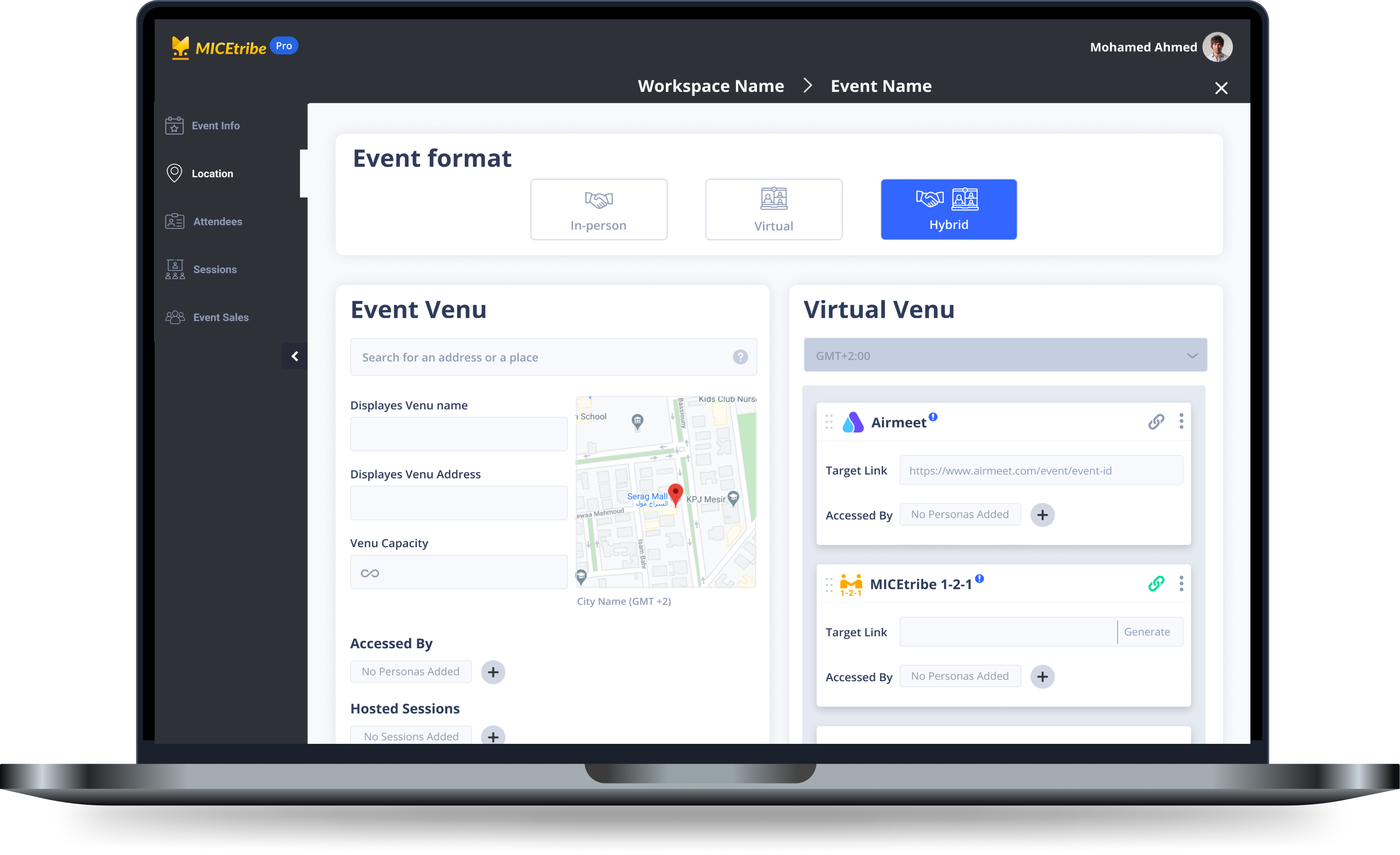
2. What Is Their Pricing Model?
Most registration systems will ask you to leave a deposit before setting up the event for you, some will let you launch your event and then suddenly surprise in the middle of the event with a service suspension because you exceeded some limit and ask you to pay to reactivate the service.Imagine if this happens when you are in the middle of a live event, can you repair the damage it will bring to your brand?
This is why it’s extremely important to be clear about that before choosing an event platform.
MICEtribe for example allows you to run any event of any scale regardless of your credit balance, and will never cut off any service regardless of any payment status. When the event is over and you get back to your office, you can deal with billing issues, why do we do it this way? Because we are event managers ourselves and we understand the disastrous impact of such incident, so we are keeping our Karma clean :).
3. Is It Stealing Your Web Traffic?
Once you have created your event, your next step will be to share it with the world, every system out there will give you sharable links that direct your future registrants to their platform to finalize the registration, but very few will allow you to embed their registration forms on your own website or event page.The difference between both features will be extremely important to the success of your event. The first feature basically directs all your web traffic that you worked hard to generate to their own domains, thus giving them better web traffic and ranking for free, while the second feature of embeding allows your registrants to start and finish their journey on your event website, which gives your event higher web ranking with every registration.
So if you are planning to have a dedicated website for your event, do not use any system that redirects your web traffic to themselves.
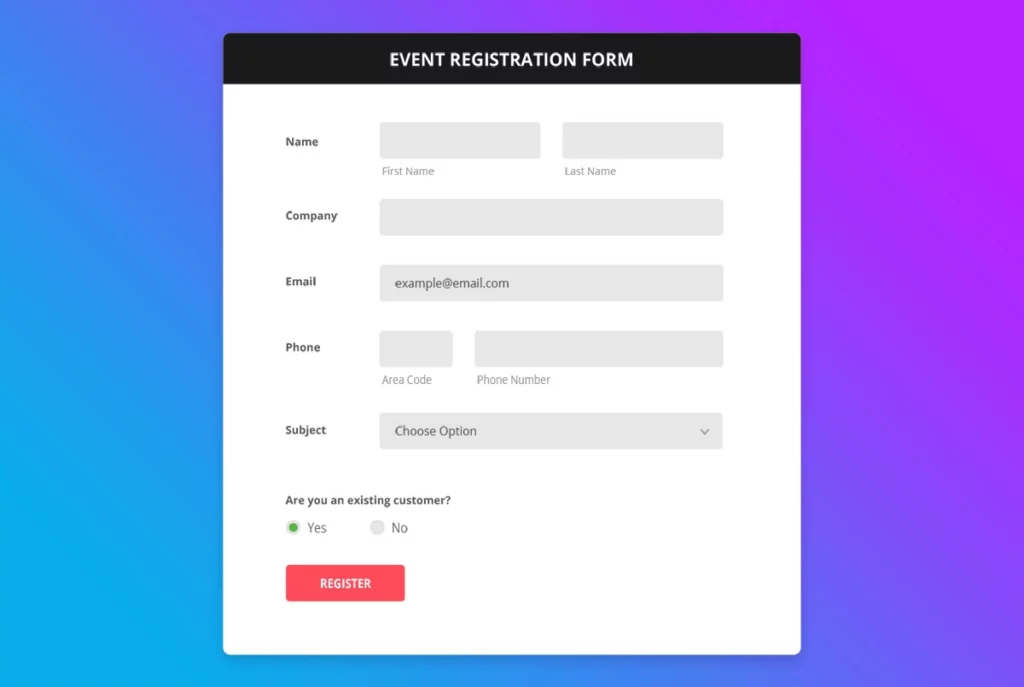
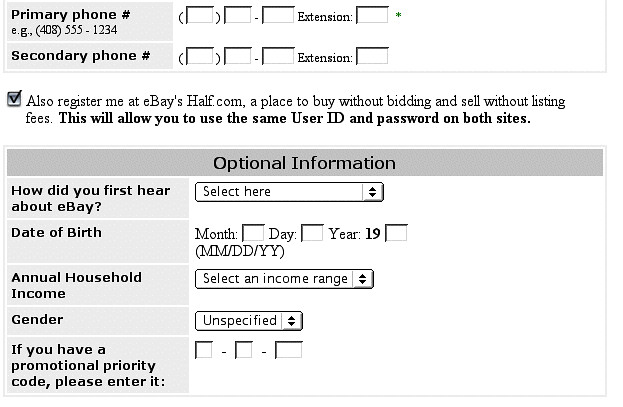
4. Are the forms appealing or off putting?
Why do we hate filling up forms? Turns out the human brain doesn’t stores the information of our identity, gender and contact info all in the same brain zone, so it’s not really an easy task for our brains to fitch such “irrelative” information all at once, instead it tries to defer the task.Add to that the fact that your registrants are concerned about the use of their personal data, and the safety of their credit card details on your website. So be sure if your registration forms look ugly, outdated, counter intuitive or hard to navigate, that your registration conversion will be low.
Another important aspect is how many times your registrants will be punished for missing a field or for using the wrong format and will be asked to go back and correct it. So don’t be surprised to know that the majority of your registrants will give up and close the page if they fail to submit their data more than just once.
This is why the look and feel as well as the functionality of a registration form is very important for your event. The more intuitive, trust worthy and forgiving your forms are the more successful registrations you will get.
However keep in mind that a form too forgiving will allow wrong info to be collected and it will be your task to clean it up manually later, and a form that is too restrictive will have a high dropoff rates.
MICEtribe forms for example utilizes different technologies to address that, it will auto correct the formats of phone numbers, emails and even names for your registrants in case they make mistakes, and will also auto suggest and highlight the most common selections for them so their eyes doesn’t have to scan everywhere to find what they are looking for, or it will tell them they are doing something wrong while they are doing it not after they press submit. This makes the experience easier for them and gives you the highest conversion rate without compromising on data quality.
5. How is their onsite solution?

Why does everything work perfectly before the event and the moment you step onsite is where all the problems appear all at once? Simply because “A chain is as strong as it’s weakest link” and in most event management platforms the onsite solution is that weakest link.
This is not only where everything you planned and built has to perform, no but has to perform under extreme pressure, this is the thing about events, it’s the industry of delivering thousands of parallel experiences to masses and that is the ultimate stress test.
Let me give you a simple example to show you how this certain aspect can fire back:
Say you have a trade show and you are expecting 20,000 attendees.
System A allows you to collect and save visitor data in an average of 50 seconds.
System B allows you to collect and save visitor data in an average of 53 seconds.
This means system B is 17 hours slower than system A,
So next time you see a chaotic long queue at an event entrance, remember what under estimating 3 seconds can do to an event.
I will cover in another article onsite solutions and what they must have in more details, but In short the system you will chose to deliver In-Person events, needs to be simple, responsive and snappy
MICEtribe uses web technologies similar to Google Sheets for example, which means the parts of the system that needs to be always alive and as fast as possible are downloaded once and reused for every transaction, while the parts that needs to be synced across all stations like attendance status for example are synced with the nearest data center to your event location.
Other important features you should look for in an onsite solution are Self Registration, Self Printing, Check in/out, Bulk registration, etc.
6. Does it work with other systems?
No event management software is complete not even ours, there will be times when you will need selective features from 3rd parties simply because every event is just a different experience.So the important question here is when you need a feature that they don’t have, does their system allow you to easily use that feature from other providers in parallel to them or 10 events down the line you will discover that you need to migrate to another system because they think if they don’t have it no one else does?
For example MICEtribe allows you to include deep links from other providers in the confirmation emails your attendees receives upon registration. Not only that but it will also track and report to you who of your attendees used these links to open the supporting apps you chose.
So lets say on your next Hybrid Event you don’t need the MICEtribe Handshake feature and instead you want to use your in house B2B matchmaking app while using the online forms of MICEtribe and our Onsite Solution. Not only that, for those attending virtually you want to use Airmeet for virtual rooms, Streamyard for streaming sessions, the email templates of Benchmark Marketing and to collect feedback using Survey Monkey.
You can either spam your event community and send several emails manually with multiple links to different systems and hope not to lose people while switching apps, or compile it all in the same confirmation email everyone receives and setup MICEtribe to track who used what.
So my advice here, make sure either the system you choose is integrated with all the apps you may use in the future or it allows you to use any app you want without restrictions, so you can customize the experience on each upcoming event.
7. Does it update you instantly or when it’s too late?
Let’s say you launched your event but you are not getting the number you wanted, so you invited some Media and Social Influencers to promote the event, don’t you want to know the direct impact of that in real time? or would you rather wait for the event to finish and then find out what went well and what didn’t?Real time reporting allows you to know how your events are performing right now, it allows you to save things while you still can, almost every event software right now offers realtime reporting, the difference is usually in 2 areas:
Is it real time updates or periodical updates? If you are running multiple sessions parallel in multiple locations, periodical updates might be too late if one of your speakers is in the wrong room and no one showed up for example.
How detailed is the real time reporting? Is it just counters or does it offer more insights? For example MICEtribe will give you real time statistics about frequency of attendance, or conversion rates between online registration and attending.
Because real time reporting require a lot of calculations that demand a lot of computing power, many providers might offer basic counters to avoid extra costs.
8. How well does it handle breakups?
Very few businesses will offer features to help you migrate to other competitors, why should they if this is where they make losses? While all event management systems have export functions, some of them might require you to make separate export to each event or even separate export for each attendee category within each event. Some will dedicate extremely low computing power to export functions so when you need to migrate your data you need a week to export it all.For example to address that, MICEtribe allows you export all your workspace data in bulk in one transaction.
Another important aspect is how detailed is that export? Will it include everything like attendance behavior for example, so you can always find the specific data you need to migrate to different systems? Or does it give you the basics only, like only collected from fields?
Does it allows you to delete your data and workspace completely or does it keep it for its own data insights?
So before making a commitment here, find out what is the debt of leaving and switching to another software.
